Using saved searches, dashboard reminders, shortcuts or even the reports menu can be a great way to access data quickly and efficiently within Netsuite. With all it's reporting capabilities, Netsuite is a leader in business metrics and analysis. However, when accessing each report it can become tedious to export the data for distribution or remember all the correct filters you used last time to try and review repeated data the same way. Furthermore, the proliferation of saved and/or customized reports can lead to data inconsistencies and an overwhelming list of reports to choose from.
With Reporting Packages you can save the list of "standard reports" you always want to share as a package, choose how you want each report segmented or filtered, and then assigned a list of emails that should receive each reporting package based on the segment they represent.
Start in 4 easy steps...
1. Installation
Easily install the module with a few clicks directly into your Netsuite account. Our module is light and will not over-burden your system with tons of new records or scripts. There are a few initial configuration tasks, but our detailed installation guide will walk you through each step.
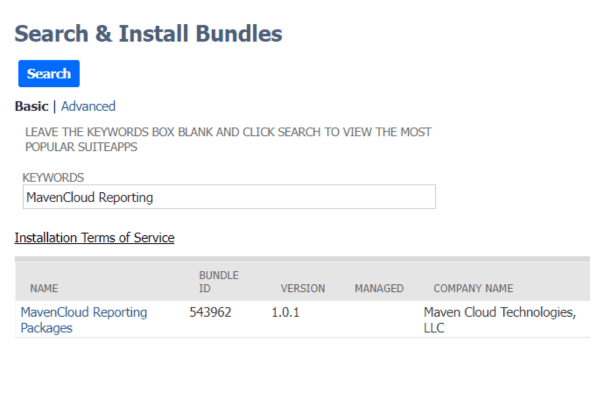
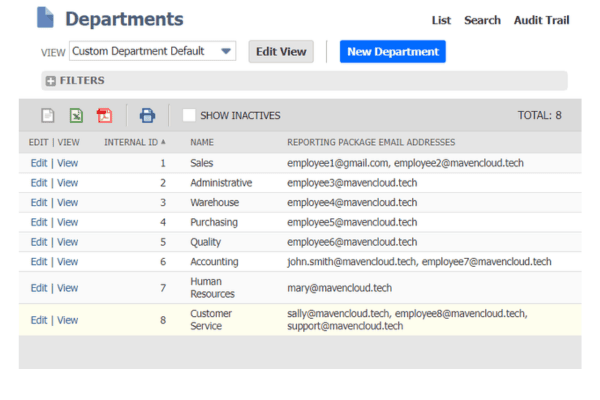
2. Assignment
Reporting Packages leverages native or custom segments in NetSuite to know exactly WHAT data to send and WHO to send it too. Assign email addresses to your Subsidiaries, Departments, Classes, Locations and even any custom segments, so your Report Packages go to the correct recipients.
3. Personalization
Easily select which reports or saved searches should be included in each Reporting Package. Choose how you would like each report segmented or filtered. Even customize the subject and body of the email that gets sent. With our many configuration options you can personalize each Report Package to meet your needs.
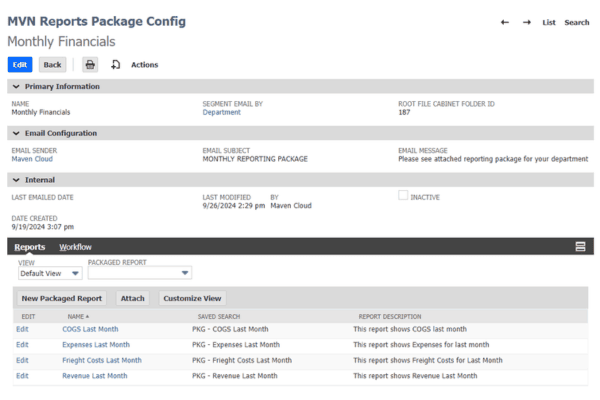
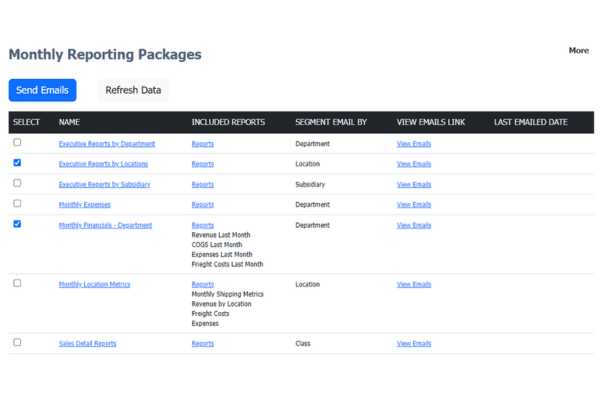
4. Distribution
Create as many Reporting Packages as you need and personalize to your requirements. Quickly send out each package as needed as part of your month-end close process OR setup a schedule to send each package automatically.
Contact us today!
If your interested in setting up Reporting Packages to make your month end processes easier, use this button to fill out our request form. Or email info@mavencloud.tech.
