Workflows can be a powerful tool for any developer 0r administrator and can help quickly solve problems and automate tasks within your business processes. One way that NetSuite has enhanced workflows and their application within your ecosystem is the ability to update native status fields on orders and transactions. This can be extremely helpful especially when automating your order to cash workflow. NetSuite has made the following fields available to workflow actions:
- Order Status - this is the native status of a Sales Order
- Shipping Status - this is the native status of an Item Fulfillment
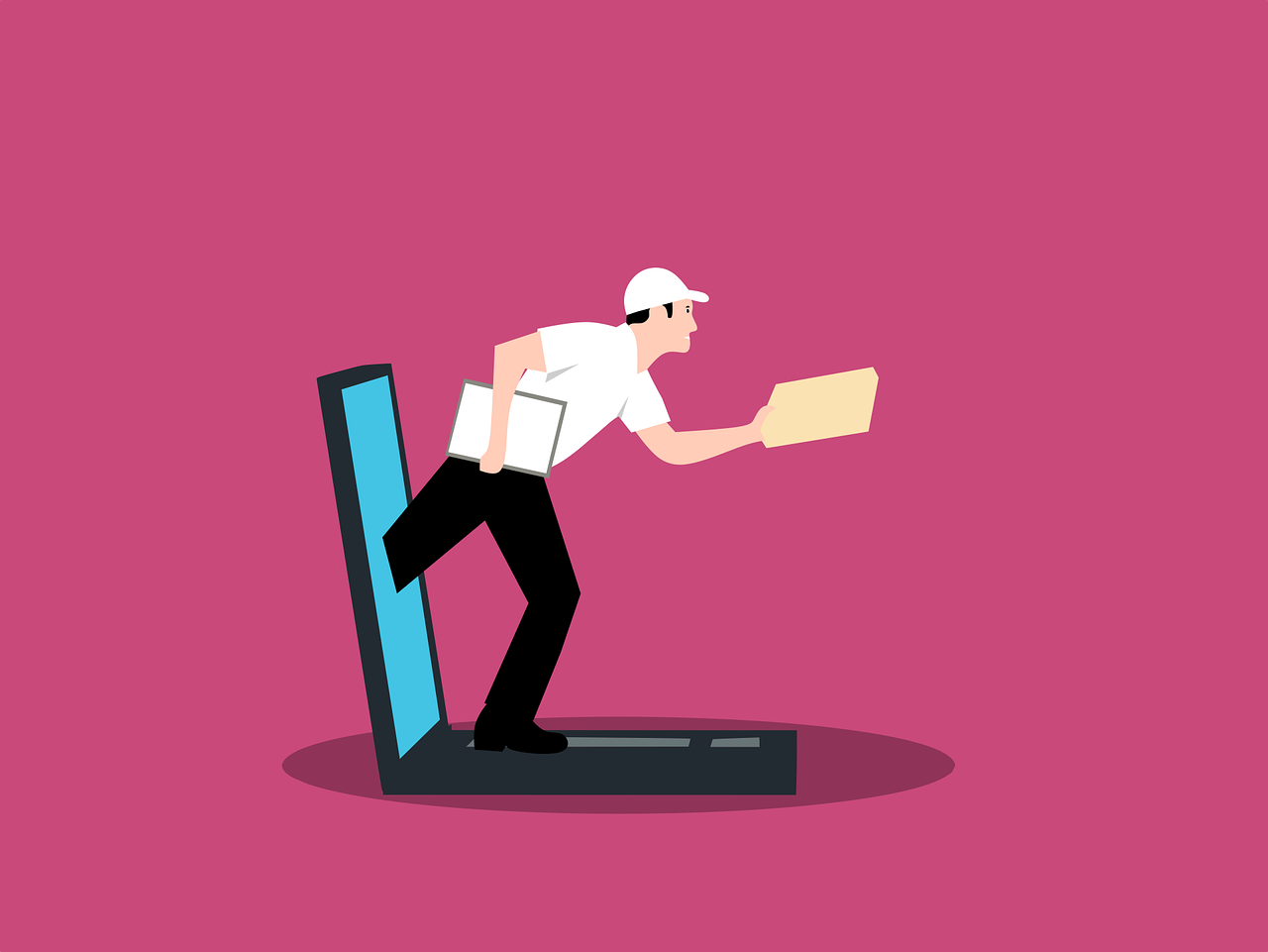
If you have enabled advanced shipping in your NetSuite environment you can define Item Fulfillments with statuses of Picked, Packed and Shipped. Each status has different implications when it comes to the Inventory impact, financial impact and carrier/tracking information available to the record.
When it comes to Order Status the most common application is to update a sales order from Pending Approval to Pending Fulfillment (ie Approving an Order). While other statuses are available in the action configuration it is recommended to allow native NetSuite processes to move the order through the fulfillment steps.
Order Status
NetSuite provides great native functionality for approving Sales Orders. This helps your organization manage orders effectively as you can selectively choose which orders should be held for approval and which orders should be able to freely enter your fulfillment process. The flip side of this coin is that, now you have a manual process for someone to review and approve these orders, which can be time consuming and also costly if not managed effectively.
With workflows you can provide any number of criteria to the system to review orders and "approve" them automatically. You can use a few different methods to achieve this depending on your needs.
- Scheduled Workflow - this would probably be the most common application as you are able to create a saved search and link it with a scheduled workflow. Then add a Set Field Value action to your workflow to set the Order Status field to Pending Fulfillment. If the order meets the criteria of the saved search, your order will be approved automatically. If it does not, then it will stay in the queue for manual approval or until something changes on the order so it matches the correct criteria.
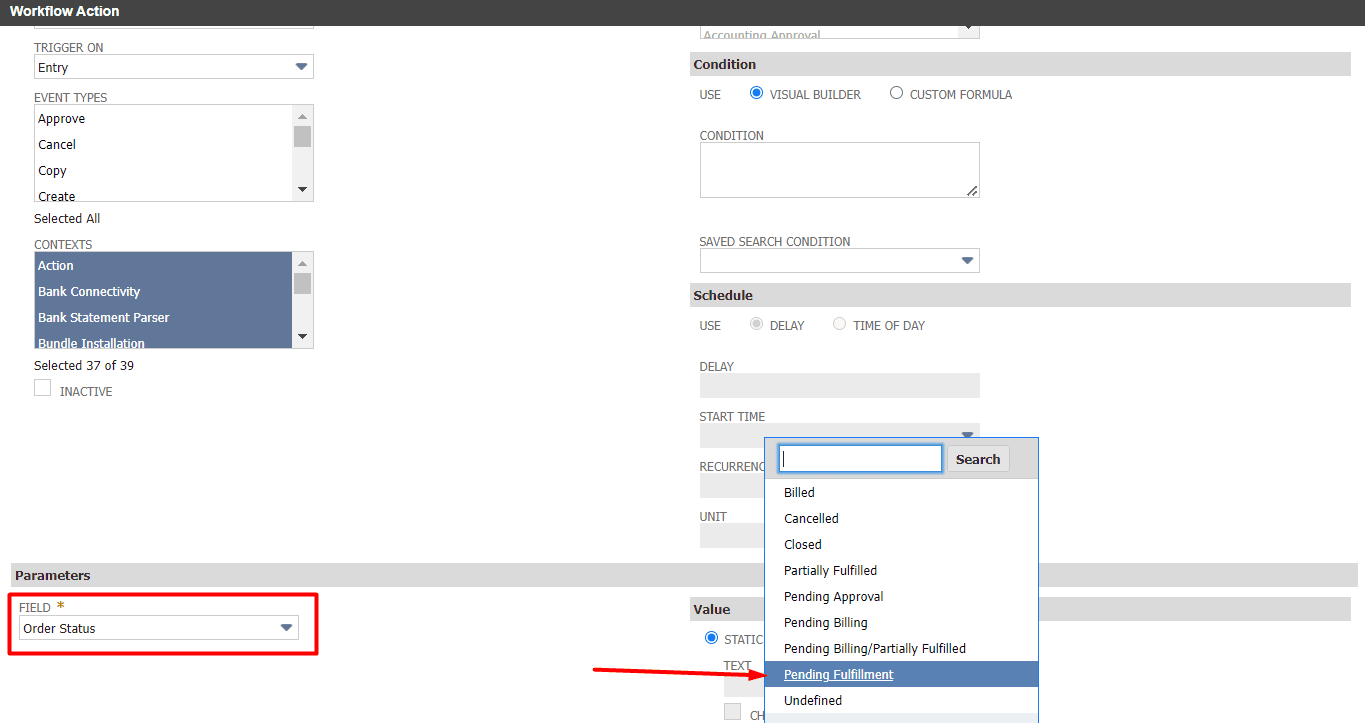
- Event Based Workflow - this would most likely not be as common of an application, but could work if your order is being edited by an integration or another user, but then after the edits now meets the correct criteria you can automatically update the order to Pending Fulfillment using the same Set Field value configuration as above.
- Transform Record - lastly if you are using a workflow to transform an Estimate into a Sales Order, you can use the Order Status field in the Transform Record action to define whether the newly created order should be Pending Approval or Pending Fulfillment.
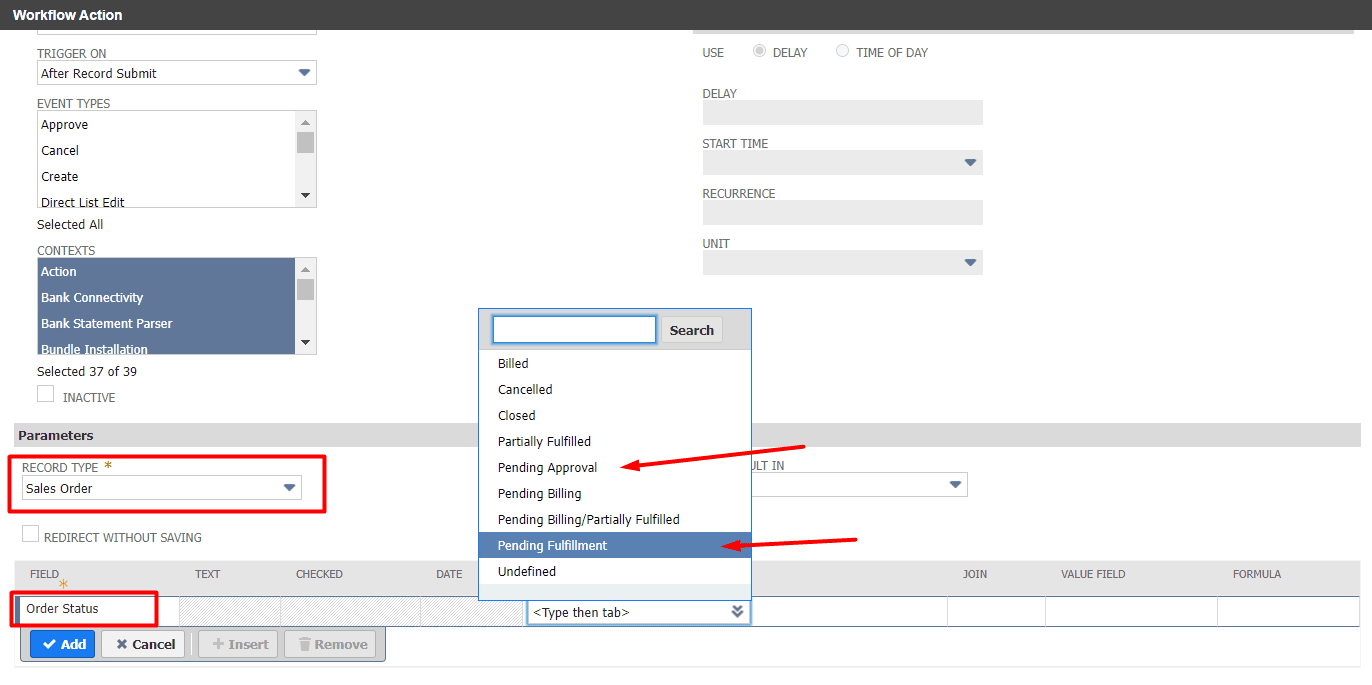
Shipping Status
We have come across many use cases in the past to automatically post Item Fulfillments from Sales Orders, however, occasionally it is difficult to manage this automation due to the Pick, Pack and Ship workflow of your order fulfillment process. Now with the Shipping Status field available to workflows you can define what fulfillment status should be set on your automated fulfillments. Similar to the Order Status above you can use many different methods to post Item Fulfillments in different statuses using SuiteFlow
- Scheduled Workflow - define the criteria in a saved search for when an Item Fulfillment should transition from picked to packed or packed to shipped.
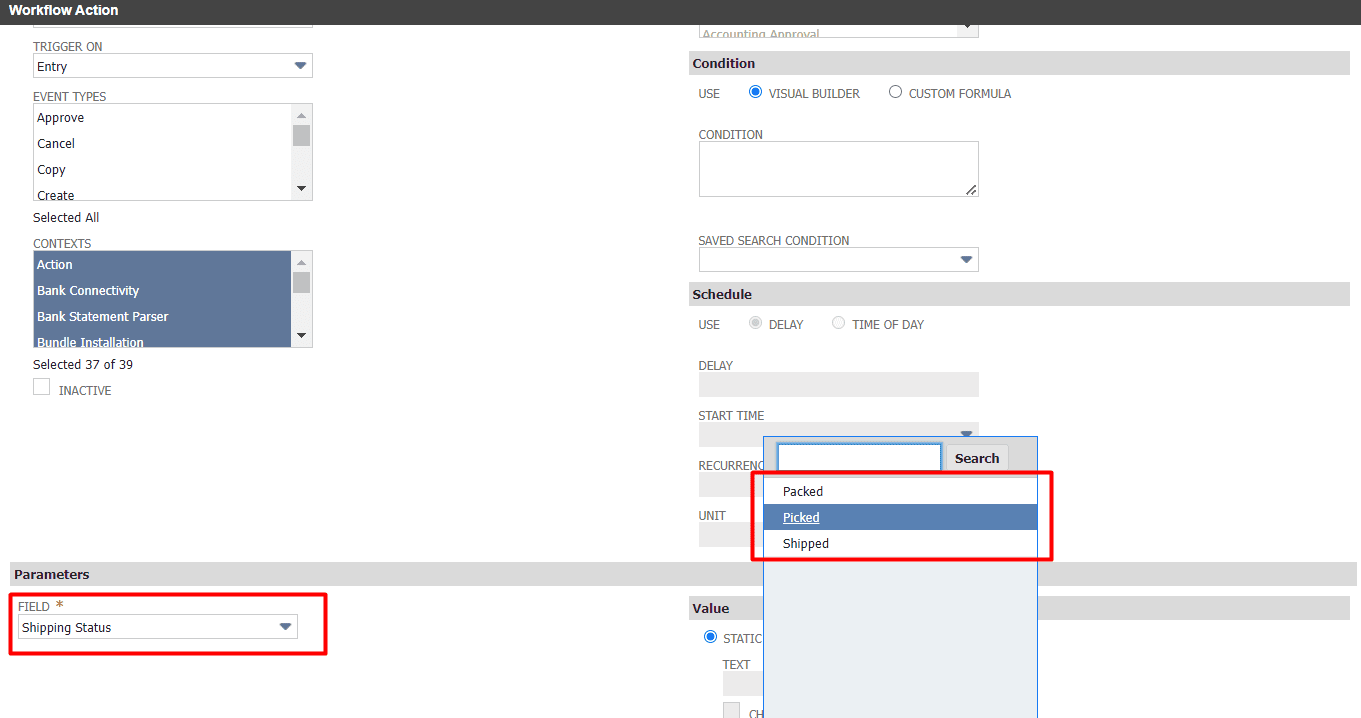
- Event Based Workflow - if fulfillments are being edited you can update the status with an event based trigger to automatically set the status into the next stage.
- Transform Record - if automatically posted an item fulfillment from a sales order using the transform record action, set the Shipping Status field in your workflow action configuration to match your business use case.
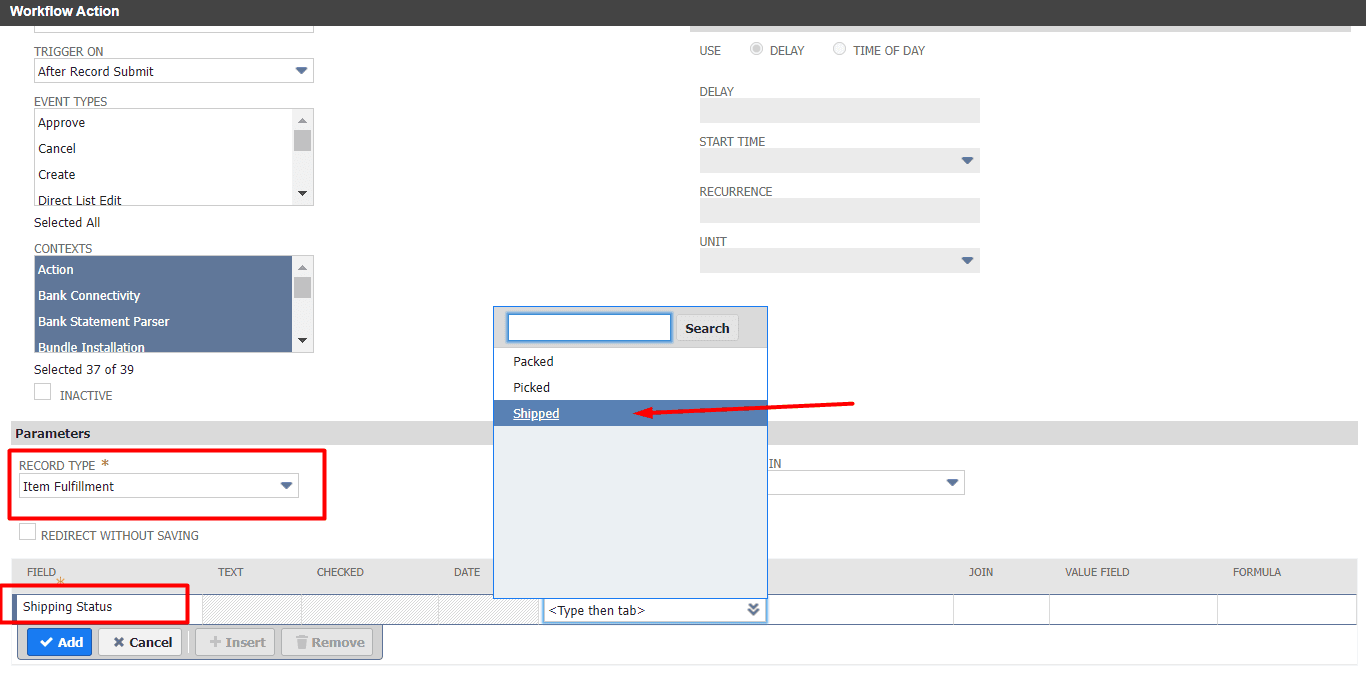
With the continued enhancements to SuiteFlow and the automation available to you, NetSuite can become a powerful ally to grow and support your business. Leveraging just these small functions can make HUGE improvements in your order to cash efficiency and overall cash flow management. Let us know if you have questions or use cases where you have used these custom status functions in your organization.
